價格:免費
更新日期:2019-06-18
檔案大小:26.9 MB
目前版本:4.1.0
版本需求:需要 iOS 8.0 或以上版本。與 iPhone、iPad 及 iPod touch 相容。
支援語言:英語

Matrack Electronic Logging Device (ELD) enables the truck and passenger bus driver to be compliant with ELD mandate of Federal Motor Carrier Safety Administration (FMCSA). There are three components in Matrack ELD solution 1. Matrack Onboard ELD device 2. Matrack ELD app 3. Web based Fleet management console for Fleet mangers. Matrack ELD onboard device communicates with vehicle's Electronic Control Modules(ECM) and reads various information including ignition state, speed, odometer, engine hours and VIN. Matrack ELD app connects to Matrack ELD onboard device via Bluetooth BLE, process the data read and record driver status according to FMCSA's ELD rules. Driver will login to the Matrack ELD app, select the vehicle he/she going to drive, connect to the Matrack ELD onboard device using bluetooth BLE on the vehicle, and start driving. Matrack ELD app automatically records the Hours Of Service(HOS) of the driver and allows the drivers to sign the captured logs at end of the work shift. During the road side inspection, the recorded Hours Of Service can be viewed directly in the Matrack app or transferred to FMCSA using FMCSA's data transfer system. Web based Fleet management console will be managed by Fleet administrator who manages vehicles in the fleet, driver user accounts and view their drivers Hours Of Service. Fleet manager creates the driver user accounts which will be used by drivers to login to Matrack ELD app.





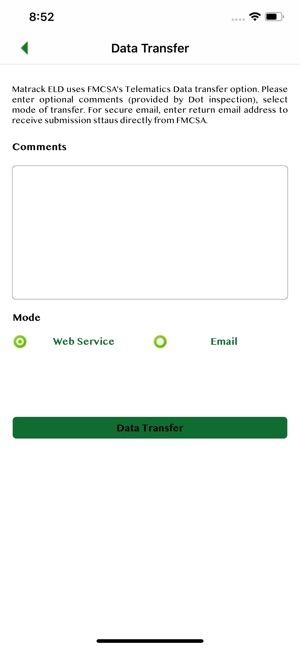
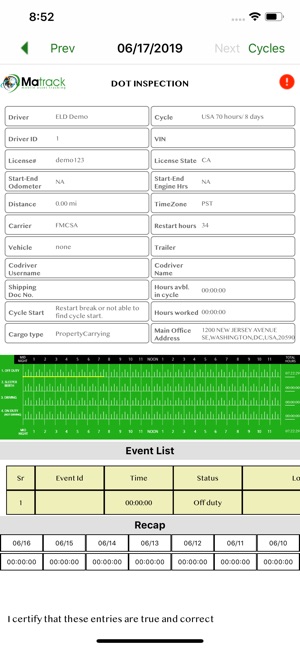
支援平台:iPhone, iPad
